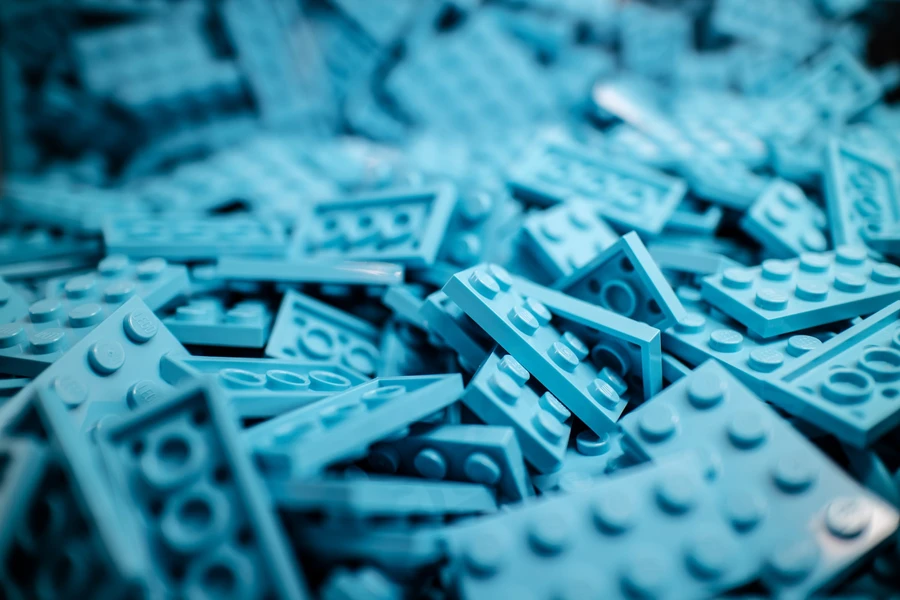Why did I build a new form tool?
For the past year, I have been leading the frontend development of a couple of projects that make heavy use of forms. When trying some of the many ClojureScript form libraries out there, I often faced situations where I wished I had either more control over the style or more customization power around the input handlers.

Long story short, I decided to build Fork, a lightweight piece of software that aims at abstracting the form logic, while keeping the UI and validation completely decoupled.
Lessons learnt along the way
To get this form library to its current state and design, I explored several approaches that will be summarized below.
Local state VS global state

As Re-frame was already a project dependency, the first natural thought I had was to leverage the events and subscriptions to manage the form state. It did not work out well for two main reasons:
-
The form components needed clean up logic when unmounted, adding unnecessary overhead
-
It did not feel right to use the global state to store values strictly related to a single component
As a consequence, I built the logic around a simple Reagent atom and included Re-frame only to manage global events such as form submissions and server errors.
Input abstraction VS handler abstraction

As I had already seen some libraries wrapping the input component and defining its behavior through the props, I thought this approach deserved a shot. In my personal experience, it turned out to be a terrible idea because the code could not scale without sacrificing simplicity since:
-
More functionality meant constantly revisiting and refactoring the core input function, rapidly becoming too complex and hard to maintain
-
Custom UI styling was only partially achievable, as the API provided too much abstraction
For these reasons, I chose to simply abstract the input handlers and leave the rest to the developer, achieving a thin abstraction layer.
Examples of both approaches are showed below:
Input Abstraction
As you can see, the input component cannot be accessed directly. You
might get around this problem by having an :attrs map that is then
merged with the input attributes, yet the abstraction would start
becoming meaningless at this point.
(defn- input [props]
[:input
(merge
{:name (:name props)
:value (:value props)
:class (:class props)
:type (:type props)
:on-change (:on-change props)
...}
(:attrs props))])
(defn input-API [props]
[:div (:attrs-container props)
[:label (:label props)]
[input (merge
{:type "text"
...}
props)]])
(defn textarea-API [props]
[:div (:attrs-container props)
[:label (:label props)]
[input (merge
{:type "textarea"
...}
props)]])Handler Abstraction
With this approach, the API does not wrap any component. It only provides functions that perform all the boilerplate logic for you.
(defn developer-code
[{:keys [handle-change values] :as api-utils}]
[:input
{:name "input"
:value (values "input")
:on-change handle-change
...}])Built-in VS no validation
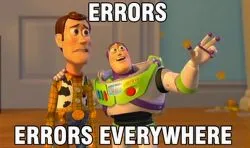
The first two releases of Fork included built-in validation. Besides being an optional feature, the validation logic was tightly coupled to the input handlers. As a consequence, I came to the conclusion that I had to rework it because:
-
Unwanted noise was being added to the input handlers, especially when the built-in validation was not being used
-
Its side effects were increasing complexity in order to cover some edge case scenarios
The solution? To have the validation fully removed from the inner API.
Now, Fork accepts a :validation option that calls any pure
function on the form values and provides the returned data through the
:errors key.
Let’s have some fun!
Now that you know Fork a bit better, it’s time to look at some code and examples to leverage this library at its full.
First, download the Fork dependency locally:
Then, require it in your namespace:
(ns your.namespace
(:require
[fork.core :as fork]))Reading only
Easy job! We have one input "read" that we initiate with the value
"Label".
(defn my-form []
[fork/form {:initial-values
{"read" "Label"}}
(fn [{:keys [values
handle-change
handle-blur]}]
[:form
[:label (values "read")]
[:input
{:name "read"
:value (values "read")
:on-change handle-change
:on-blur handle-blur}]])])Submitting
Let’s add some logic to what we already have. We need a submit handler and a submit button.
(defn my-form []
[fork/form {:initial-values
{"read" "Label"}
:prevent-default? true
:on-submit #(js/alert (:values %))}
(fn [{:keys [form-id
values
handle-change
handle-blur
handle-submit]}]
[:form {:id form-id
:on-submit handle-submit}
[:label (values "read")]
[:input
{:name "read"
:value (values "read")
:on-change handle-change
:on-blur handle-blur}]
[:button
{:type "submit"}
"Submit me!"]])])Note that we also want to use a form-id option to let Fork know about
the input elements. In this case we just take it from the props, as we
don’t care about what it really is.
However, if we want to specifically set it, we only have to add a
:form-id key to the first argument map.
Additionally, we choose to prevent the submission default behavior not to send a server request.
More Examples
As you can see, Fork does not constrain your code in that its modularity allows you to include more library functionality as you need.
For example, you might want to combine a Fork form with some custom
inputs that are completely managed by you. You can easily achieve this
by swapping into the :state atom that is provided by Fork.
(fn [{:keys [values
state
handle-change
handle-blur]}]
[:form
[:input
{:name "read"
:value (values "read")
:on-change handle-change
:on-blur handle-blur}]
[:input
;; relevant code from here
{:value (values "custom")
:on-change
#(swap! state assoc-in [:values "custom"]
(-> % .-target .-value))}]
...])If you want to know more about the features of this ClojureScript form library and how to use it with Re-frame, you can check out its github repository here.
To conclude, I am going to show you a mock registration Fork form with validation, as well. Feel free to experiment and play with it.