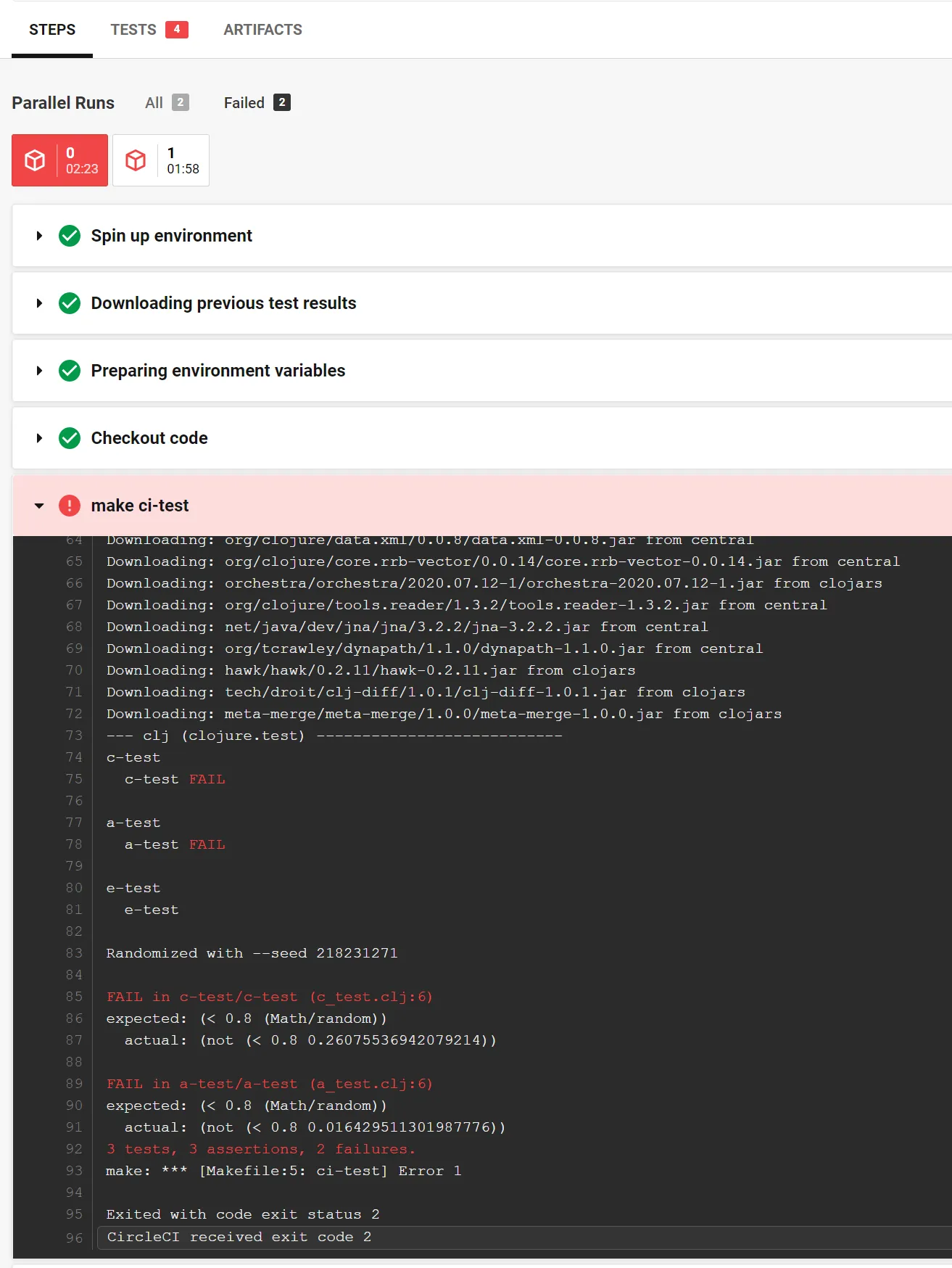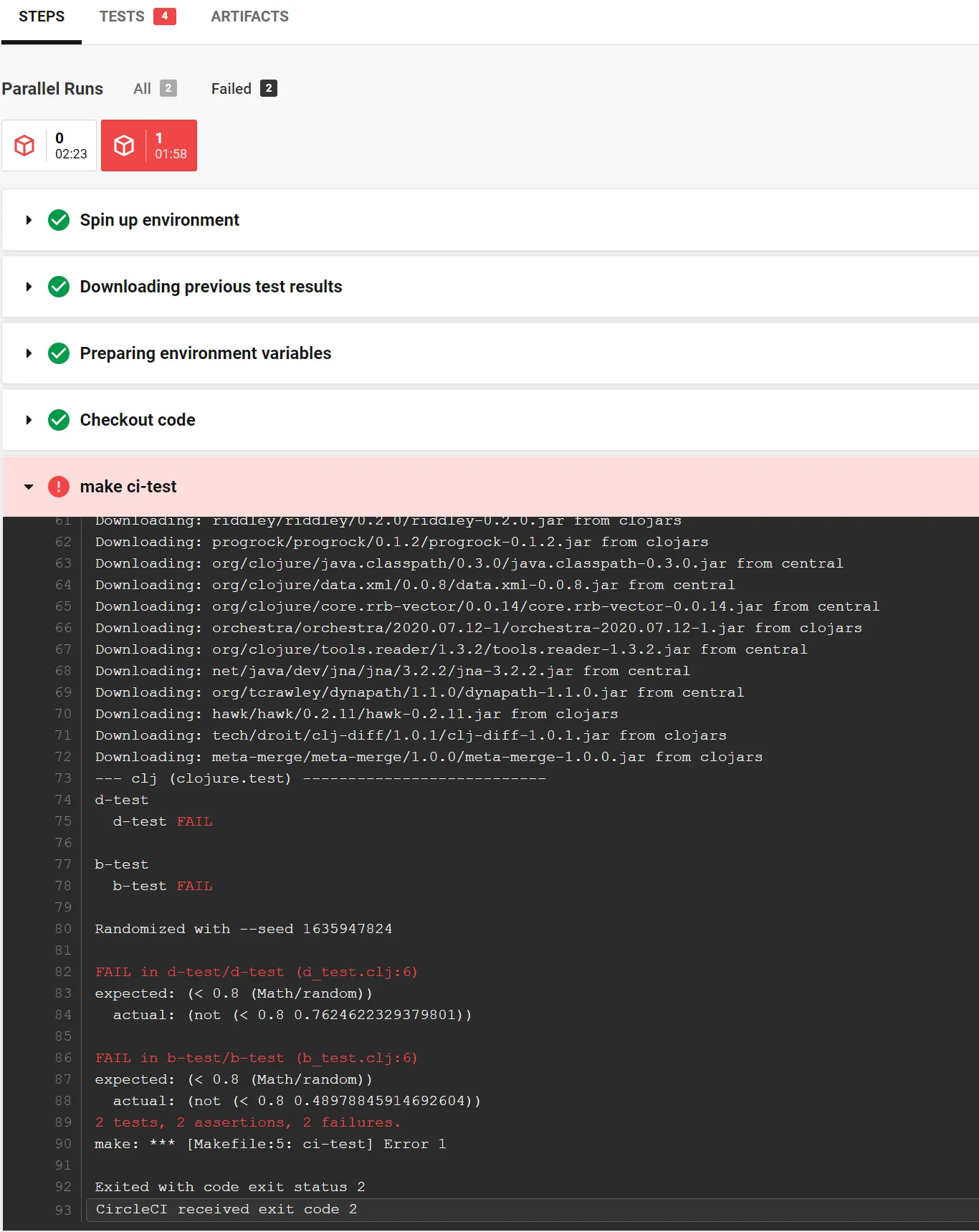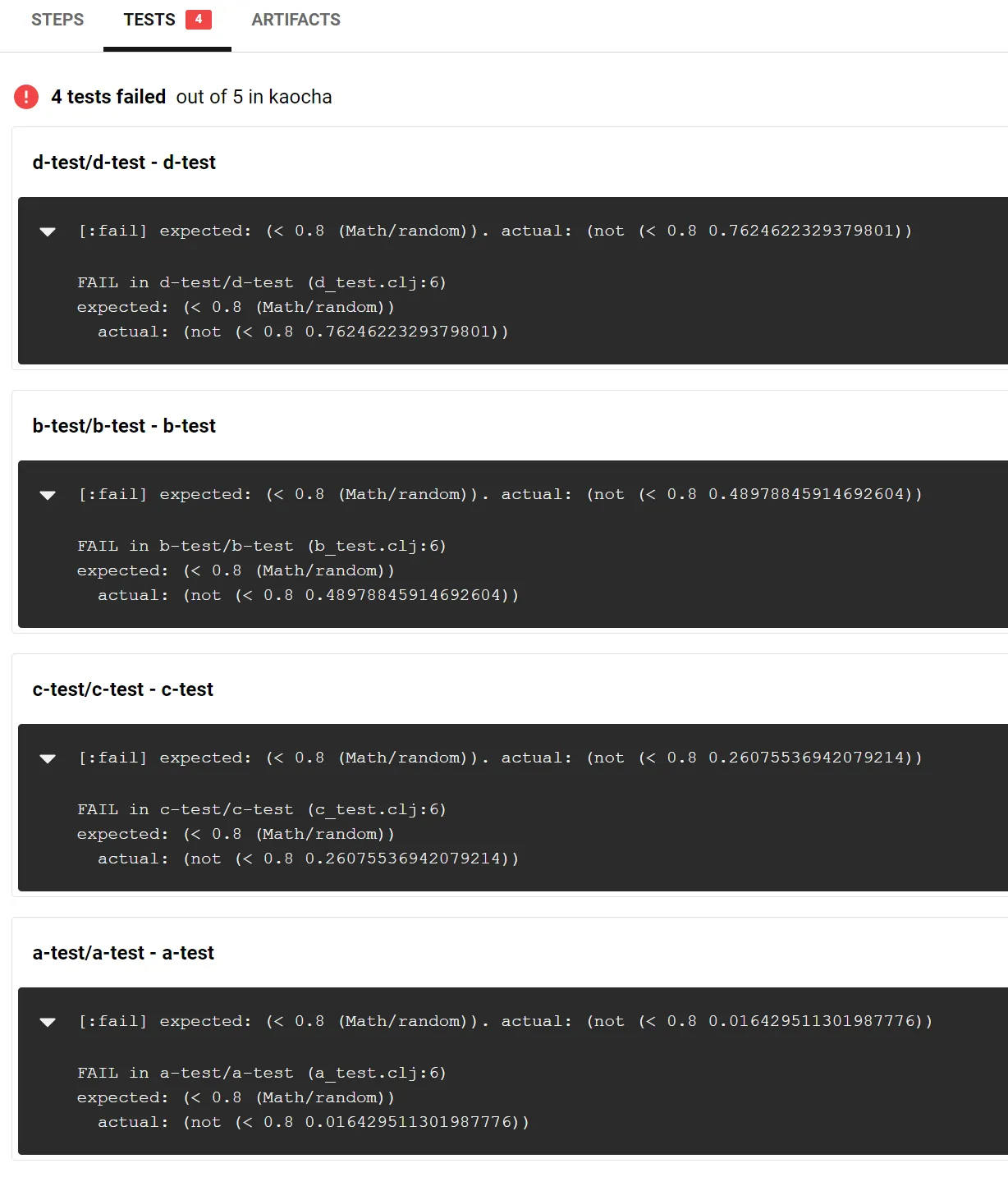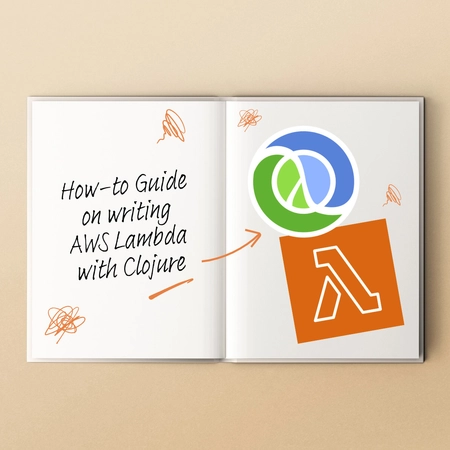Having a faster CI (Continuous Integration) feedback loop is always a good thing, and there are at least three ways to make your tests faster:
-
Split them in multiple jobs: This definitively makes sense when you have some clear distinctions, like unit/integration/end-to-end tests that also require different configuration or infrastructure to run. It creates a nice distinction and it’s generally a good idea to do this, but it complicates the build pipeline and you can only have so many jobs, so it doesn’t help if one of these jobs takes a long time to run.
-
Use a parallel test runner: Another option is to use a test runner that supports parallelism directly like Eftest. The advantage of this is that you can also use it locally, but the disadvantage is that your tests might need to be adapted to be run in parallel, which is sometimes tricky especially if you have lots of side effects.
-
Use the parallelism features provided by CircleCI: If one of the jobs still takes too long, and you’re running your tests on CircleCI, you can also just use CircleCI parallelism features. This accomplishes a similar result that you would achieve with option 2. but it’s easier and doesn’t require lots of potential work on the tests.
-
Kaocha and parallel tests
I won’t show examples of options 1 and 2 but dive directly into
option 3, showing how to accomplish CircleCI parallelism using
Kaocha as test runner.
To accomplish that you will need to:
-
Generate a test plan with
kaocha.repl/test-plan -
Use the
circlecicommand (available automatically in CI) to split the tests -
Run the tests with
kaocha.repl/run -
Add the CircleCI configuration to specify the number of parallel containers to run
Let’s look step-by-step at all the code and configuration you’ll need.
First create a namespace like circleci-parallel, which will be the
entry point for your tests:
(ns circleci-parallel
(:require [clojure.string :as s]
[clojure.java.shell :as sh]
[kaocha.repl :as kr]
[kaocha.testable :as kt])
(:gen-class))Now we need to have a function that extracts all the test namespaces, like:
(defn extract-namespaces []
(->> (kaocha.repl/test-plan)
kt/test-seq
(filter #(= :kaocha.type/ns (:kaocha.testable/type %)))
(map :kaocha.testable/id)
sort))What this does is to loop over all the tests, extract just the namespaces and return their id, so it would return something like.
(:project.bla-test :project.foo-test)
Pro tip: in any non-trivial project never print out or manually
manipulate the test-plan yourself (it’s a massive and nested data
structure), but use the kaocha helper functions like
kaocha.testable/test-seq and the helpers from the kaocha.hierarcy
namespace.
Now that we have a list of all the namespaces we can use the CircleCI command (which will be automatically available) to split the tests by timing.
To do that we just shell out to CircleCI passing the namespaces in the standard input, and it will return a different list of namespaces to each process automatically.
(defn split-tests
[]
(-> (sh/sh "circleci"
"tests"
"split"
"--split-by=timings"
:in (s/join "\n" (map name (extract-namespaces))))
:out
(s/split #"\n")))Then we need the main function, where we just use kaocha.repl/run to
execute the tests, and exit with a status code = 1 if any test failed.
(defn -main
[& _args]
(let [result (apply kr/run
(conj (vec (split-tests))
{:plugins [:kaocha.plugin/junit-xml]
:kaocha.plugin.junit-xml/target-file "test-results/kaocha/results.xml"}))]
(System/exit (if (or (pos? (:kaocha.result/error result))
(pos? (:kaocha.result/fail result)))
1
0))))A correct System/exit call is important otherwise test failures will
not trigger a failed build in CircleCI. We also set the junit-xml
plugin to be able to generate the test summary in case something goes
wrong.
Now, the last thing you need is the correct CircleCI configuration,
setting the parallelism value to the number of parallel processes you
want to run.
run-tests:
parallelism: 4
docker:
- image: <your-image>
working_directory: ~/<your-project>
steps:
- checkout
- run: lein run -m your-project.ci-tests
- store_test_results:
path: test-resultsAnd that’s all. Your tests will now run in 4 separate processes (so 4 times faster in the best possible scenario), while still generating a single report.
I’ve put together a very trivial project to see how it all works in this repository.
As you can see from the CircleCI steps the tests were running in two containers in parallel, and each container had test failures, but the results were merged here so the report was still complete.