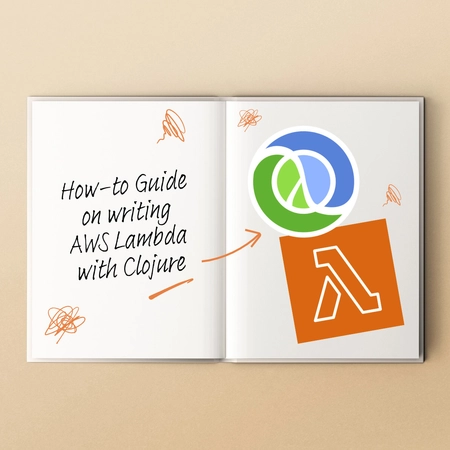Intro
Just a heads-up, this will contain spoilers for Day 1 of Advent of Code 2022.
My solutions can be found here
Last year’s Advent of Code has finished now, but that doesn’t mean we can’t still have fun with it!
Time to grab a hot new language that’s gonna be huge in a few years, and try to solve a large array of complex programming challenges. Or maybe reach for something familiar?
Clojure has a nice workflow for these kinds of problem-solving exercises, with the REPL you can evaluate expressions on the fly and have everything shown inline with a succinct language and a rich ecosystem. But there must be an even better way…
Enter clerk!
What is Clerk?
Put simply, Clerk converts a Clojure namespace into a fully-fledged HTML notebook with forms as code blocks and comments rendered as markdown. Using tailwind for the styling and a basic light/dark setup already included, you can easily extend it to create your own custom viewers/components.
Given a simple notebook that looks like:
^{:nextjournal.clerk/visibility :hide-ns}
(ns solutions.2022.day01
(:require
[clojure.java.io :as io]
[clojure.string :as str]
[nextjournal.clerk :as clerk]
[util :as u]))
(def input (->> (slurp (io/resource "inputs/2022/day01.txt")) ;; Load the resource
(str/split-lines) ;; Split into lines
(partition-by str/blank?) ;; Partition by blank spaces (to give our groups)
(remove #(str/blank? (first %))) ;; Remove the blank spaces
(map #(transduce (map parse-long) + 0 %)) ;; Map a transducer over the list of numbers (more info below)
(sort >))) ;; Sort by size
{:nextjournal.clerk/visibility {:result :hide}}
(defn part-1
[input]
(first input))
{:nextjournal.clerk/visibility {:code :hide :result :show}}
(part-1 input)
{:nextjournal.clerk/visibility {:code :show :result :hide}}
(defn part-2
[input]
(transduce (take 3) + 0 input))
{:nextjournal.clerk/visibility {:code :hide :result :show}}
(part-2 input)Produces the following
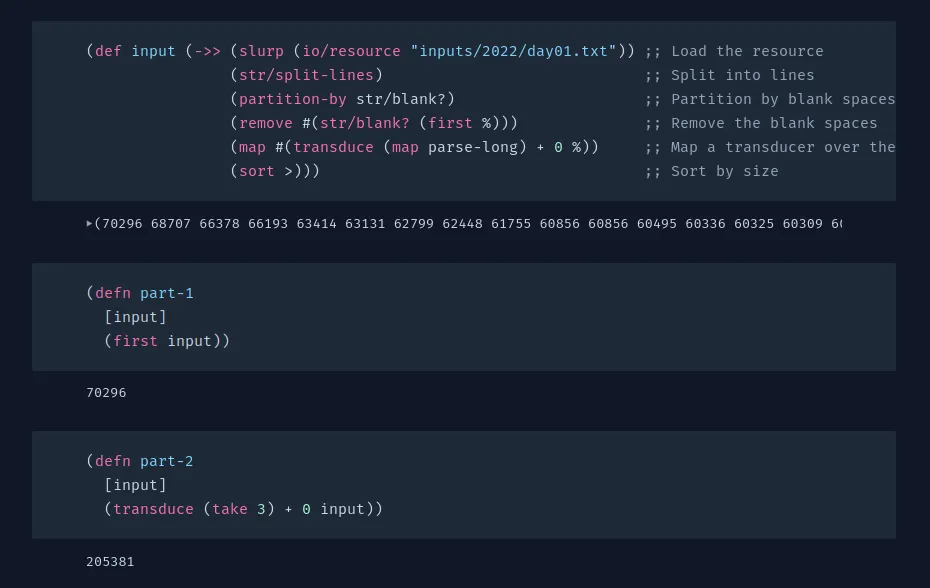
Nice! The whole thing is evaluated inline and the results are printed underneath each code block. If desired, we can use metadata to hide/show either the code for a block, the results or both! Meaning we don’t have to worry about defn polluting the results; instead replacing it with a useful demo underneath.
Improving our workflow
Okay, so we have a good workflow here; we write our code, save it and see the results in a nice page. But, we still have to flick back and forth to the problem definition as we’re writing it.
Wouldn’t it be nice to have the problem definition in the solution?
Including the problem in our output
Well, Clerk can also render arbitrary HTML. So, with some magic we can write a function thus:
(defn load-problem [day year]
(let [day (str (parse-long day))
file-name (format "day%s.html" day)
path (fs/path (fs/temp-dir) file-name)]
(when-not (fs/exists? path)
(let [resp (->> {:headers {"Cookie" (str "session=" (System/getenv "AOC_TOKEN"))
"User-Agent" (System/getenv "AOC_USER_AGENT")}}
(client/get (format "https://adventofcode.com/%s/day/%s" year day)))]
(when (= 200 (:status resp))
(spit (str path) (:body resp)))))
(let [doc (h/as-hickory (h/parse (slurp (str path))))
parts (map #(hr/hickory-to-html %) (s/select (s/child (s/tag :article)) doc))]
(apply str (mapcat str parts)))))To use clj-http and hickory to pull the problem definition from AOC (cached of course, we don’t want to hammer them) and show it in the buffer. No longer do we have to awkwardly copy the text in and convert it all by hand (not that I ever did…)
Now with just a couple of extra lines at the top
...
{:nextjournal.clerk/visibility {:code :hide :result :show}}
(clerk/html (u/load-problem "01" "2022"))
{:nextjournal.clerk/visibility {:code :show :result :show}}
...We get the following:
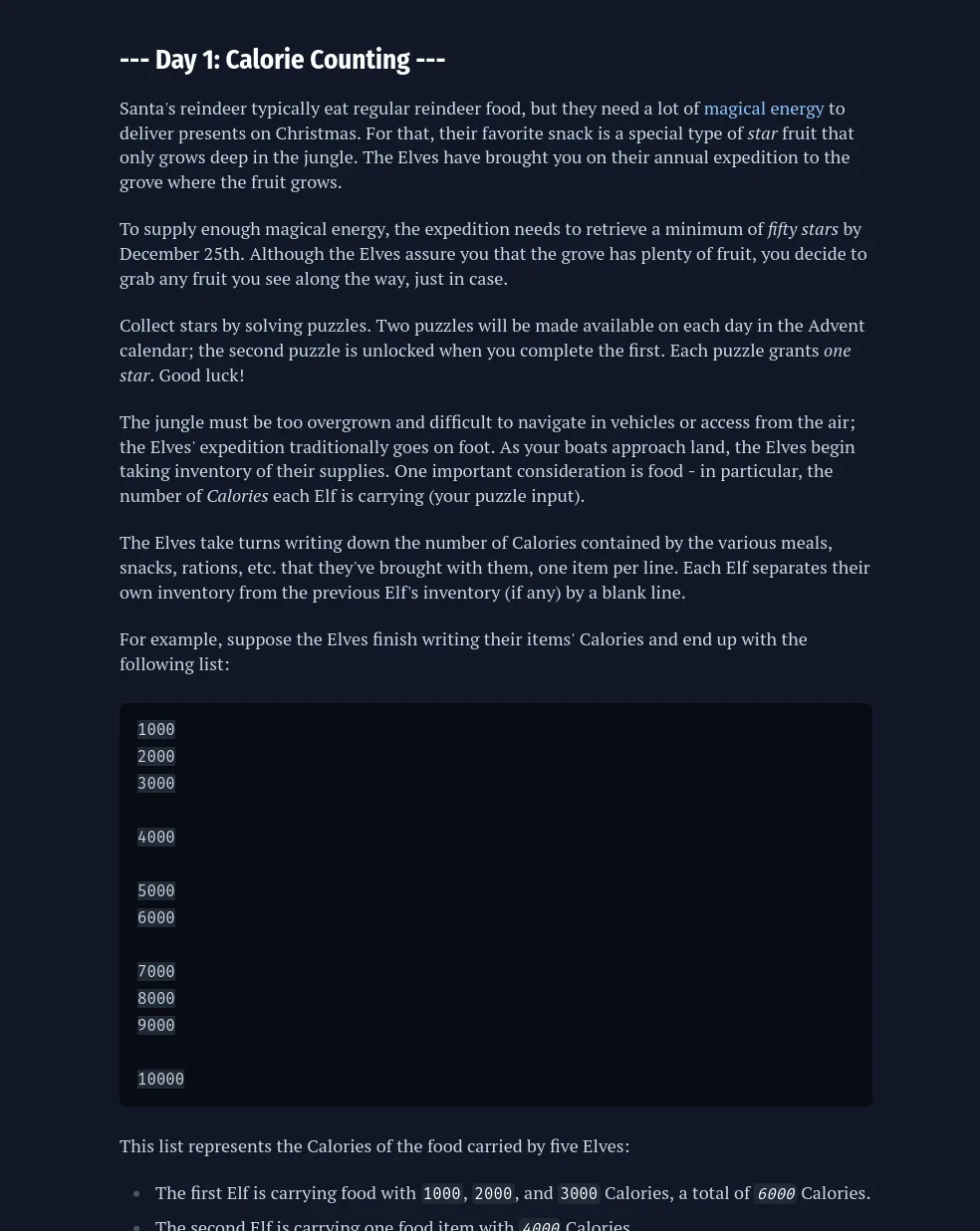
For more complex needs, there will be a neater way to provide some global css; but for our simple purposes we just need
(defn css []
[:style "em{font-style: normal;}
html:not(.dark) pre{background-color: #f1f5f9 !important;color: #7aaac4 !important;}
.dark em{color: #fff;text-shadow: 0 0 5px #fff;}
.dark pre {background-color: rgb(31 41 55 / var(--tw-bg-opacity)) !important;}
html:not(.dark) em{color: #000; text-shadow: 0 0 2px #000;}
.viewer-result:first-child{display: none;}"])Which can be used like
...
^{::clerk/viewer :html ::clerk/visibility :hide}
(u/css)
...To give us
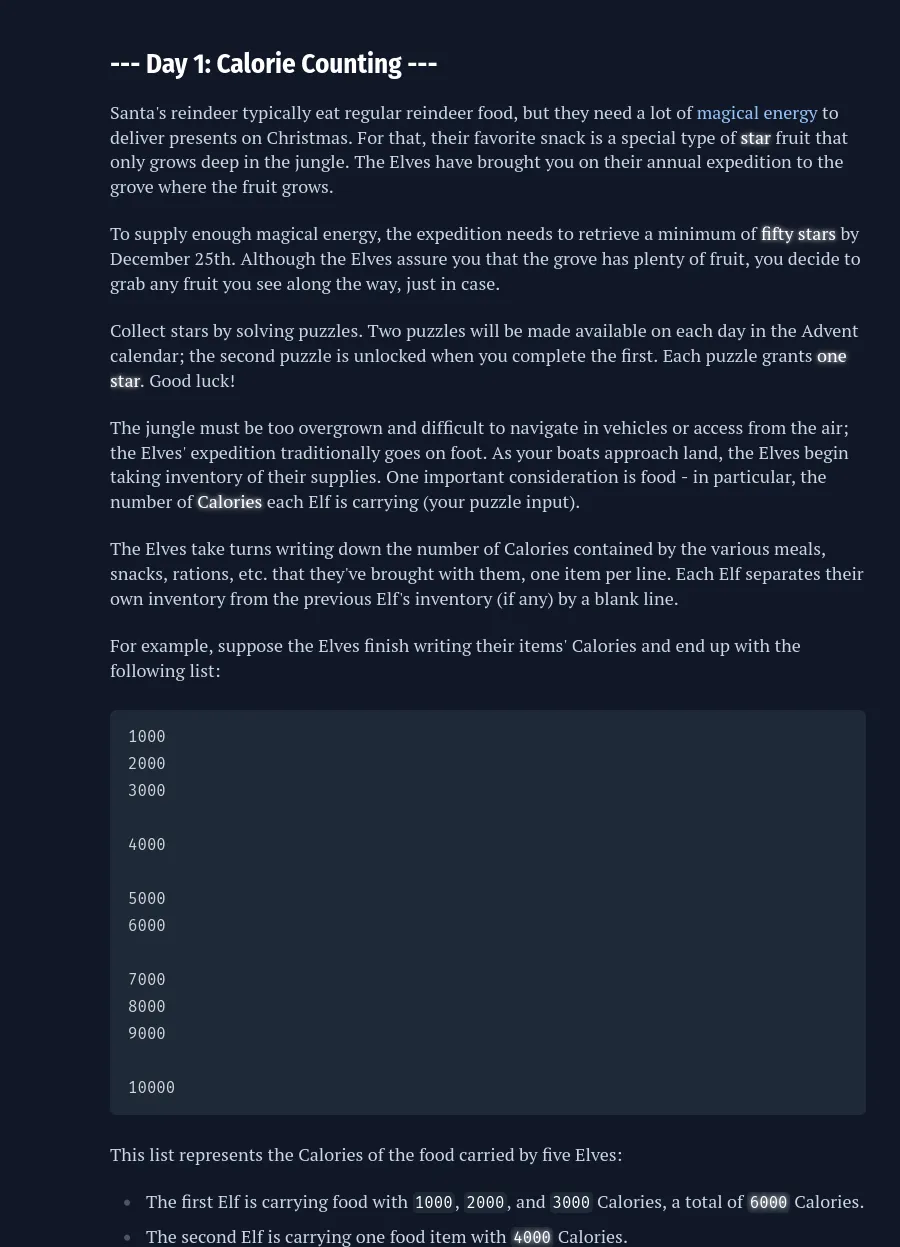
Looks great! This is coming together nicely.
Custom viewers
So we can easily create a solution file and have it pull the problem in, and we can evaluate everything on save. This works great when the problem translates to a simple number or a string, but there’s always that day that requires you to draw a word out of hashes and produce those results. Which looks… not good.
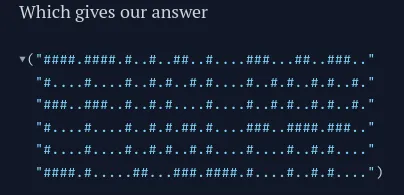
It’s readable at a push, if you really relax your eyes. But we can do better.
Clerk also lets you easily define custom “viewers” for data, which just return hiccup markup. So with a viewer defined as:
(clerk/with-viewer
'(fn [result]
[:div.grid {:style {:grid-template-columns "repeat(40, 1fr)" :grid-template-rows "repeat(6, 1fr)"}}
(map-indexed (fn [idx val]
(when-not (str/blank? val)
[:div.inline-block {:id idx
:style {:width 16 :height 16}
:class (if (= "#" val) "bg-black dark:bg-white" "bg-white dark:bg-black")}]))
(str/join "\n" (map :nextjournal/value result)))])
(part-2 input))We can now view our nice output as

Deployment
This is all well and good, but what if we want to share these notebooks? Does someone have to clone my repo and run things locally?
No! Since these are just HTML pages, we can use any static site host we wish; including github pages.
By navigating to “Pages” in “Settings” (or using a URL like this https://github.com/USERNAME/REPO/settings/pages), enable github pages and set the source to “Deploy from a branch” (that branch being gh-pages).
Using a file like:
name: Tests
on:
push:
branches:
- master
jobs:
test:
runs-on: ubuntu-latest
steps:
- uses: actions/checkout@v2
- name: 🔧 Install java
uses: actions/setup-java@v1
with:
java-version: '11.0.7'
- name: 🔧 Install clojure
uses: DeLaGuardo/setup-clojure@master
with:
cli: '1.10.3.943'
- name: 🗝 maven cache
uses: actions/cache@v2
with:
path: |
~/.m2
~/.gitlibs
key: ${{ runner.os }}-maven-${{ github.sha }}
restore-keys: |
${{ runner.os }}-maven-
- name: 🗝 Clerk Cache
uses: actions/cache@v2
with:
path: .cache
key: ${{ runner.os }}-clerk
- name: 🏗 Clerk Build
env:
AOC_TOKEN: ${{ secrets.AOC_TOKEN }} # Token for pulling solutions into the notebook
AOC_USER_AGENT: ${{ secrets.AOC_USER_AGENT }} # Required by the creator
run: clojure -M:build
- name: 🚀 Deploy
uses: JamesIves/github-pages-deploy-action@4.1.6
with:
branch: gh-pages
folder: public/buildWhenever we push our code, pipelines will trigger and deploy the notebooks.
Outro
We can even go further, and you’re encouraged to do so. Give Clerk a try and write your own custom visualizers for some of the data.
What about having Day 5 with an interactive step-through slider of the boxes moving? Or Day 11 with monkeys throwing the items around to each other?
If those sound interesting, we have a follow-up post!
The possibilities are endless, and Clerk can do much more than I’ve listed here. If your appetite has been whetted, I encourage you to explore their demo repo further.
Happy hacking!